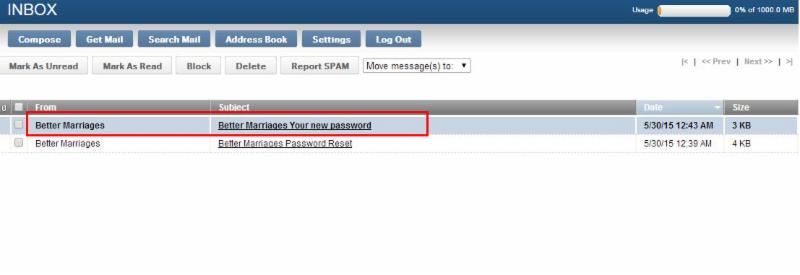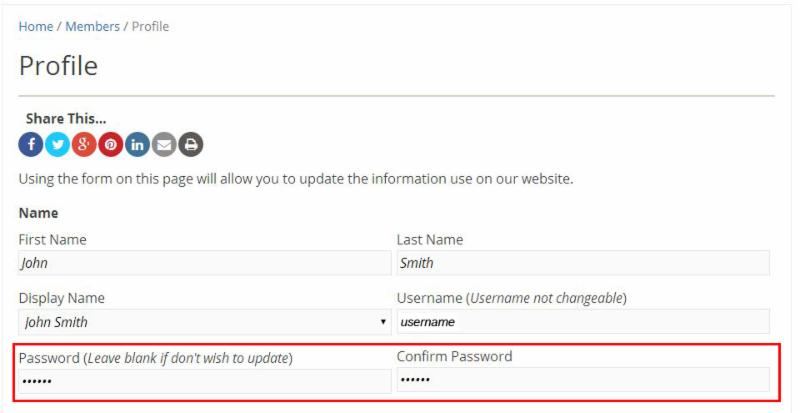Password Reset Instructions
Better Marriages has a brand new website!
“New and Improved” barely describes it – we think you will be pleased.
Your current login information has changed. In order to keep all your membership benefits in tact, you need to visit the new website and update your profile as soon as possible.
To update your profile, please follow the instructions below (don’t worry – it took longer to explain the steps than it will take you to complete the steps!)
If you have any questions, please contact Lauren at .
Click the images to enlarge.
Step 1: Click here to reset your password.
Step 2: Enter the email address provided in the initial email into the highlighted box and click the “Get New Password” button.
Step 3: Check your email for the confirmation link.
Step 4: Click the link provided in the email to reset your password.
Step 5: Check your email to obtain your new password.
Step 6: Make a note of your newly generated password and click the login link provided.
Step 7: Login with the password provided in the email you received.
Step 8: Here, you can change your password to one easier to remember.
Step 9: After clicking the “Update” button at the bottom of the form, your account will be completed and you will have access to all member related content.
*Note: Both you and your spouse will be able to use the same username and password simultaneously.